Book publishing is a long-established technology with its own set of terms. To help you understand some of the requirements of publish on demand sites, here is a mini-glossary that should assist you.
AMAZON.COM: World’s largest online retailer, began as an online bookstore. Createspace is a subsidiary of Amazon, and books produced on Createspace can be sold on Amazon.
BINDING: For most paperbacks, the pages are glued into a paper binding called “perfect bound.” Hardbound books are assembled from sets of pages (signatures) stitched together into a binding.
DROP CAP: In desktop publishing, the first letter of a paragraph that is enlarged to “drop” down two or more lines. Drop caps are often seen at the beginning of chapters, where the top of the first letter of the first word lines up with the top of the first sentence and drops down to the four or fifth sentence. (Ref: Webopedia) Example from Messengers by Wayne E. Hanson:
EBOOKS: Books produced for electronic readers. In April 2011, Amazon.com announced that it sold more electronic copies of books than hard-copy. Kindle is Amazon.com’s electronic reader, also the document format compatible with the Kindle reader. Other types of readers include Barnes & Noble’s Nook. You can use the same manuscript for both hard-copy and eBook production, but there may be different formatting requirements.
FONT: You have a choice as to how your text looks, and font selection is one of the most important. A font is a design or a set of characters, the combination of typeface and other qualities, such as size, pitch, and spacing. For example, Times Roman is a typeface that defines the shape of each character. Within Times Roman, however, there are many fonts to choose from — different sizes, italic, bold, and so on. Times New Roman. The height of characters in a font is measured in points, each point being approximately 1/72 inch, most books are 8-12 points in size. Large-print books are 16 point or larger. Font width is measured by pitch, which refers to how many characters can fit in an inch. Common pitch values are 10 and 12. A font is said to be fixed pitch if every character has the same width. If the widths vary depending on the shape of the character, it is called a proportional font. Most applications that support text enable you to choose from among many fonts. Laser, ink-jet, and dot-matrix printers offer the widest selection of fonts. These printers support a certain set of resident fonts, but you can expand this set by loading different fonts from software (soft fonts) or from font cartridges. Some fonts are selected because they are “easy to read” (Arial, Courier) and some surveys indicate that Times New Roman and Georgia are the most “attractive” fonts. .Aesthetics, the type of story, and personal preference all figure font selection. (Ref: Webopedia) Some publish-on-demand sites provide book templates with fonts already selected for clarity and eye appeal. When you flow your text into the template, it takes on the font resident in the template. Examples of fonts:
FOOTER: Information such as page number, chapter name, etc., at the bottom of the page.
GUTTER: white space between left and right pages where the binding sometimes pinches the pages together and makes it hard to read. As a result, most books have a slightly wider margin on the inside edge of the page.
HEADER: Margin at the top of a page, which may contain information such as page number, chapter name, author name, etc., at the top of the page. In most word processors, these are entered into a separate field, not added to the main text.
PAGINATION: Dividing an electronic text file into separate pages as they will be displayed in a book. Includes numbering the pages, usually done through a header or footer. If you want chapters to begin on a right-hand page, for example, you will need to put spacing into your text, to make it look right.
TRIM: Book pages are usually produced slightly larger than needed, and are then cut to final size based on trim marks. So trim refers to the final page measurements. Common sizes for a paperback book, for example,are 5,25 inches by 8 inche or 6 inches by 9 inches. Your text layout will need to be to those dimensions, with margins, gutter, headers and footers within those measurements. Createspace has some text templates you can download to make it easier. You download the template, then paste your text into it.

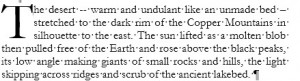
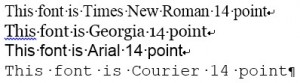

Recent Comments